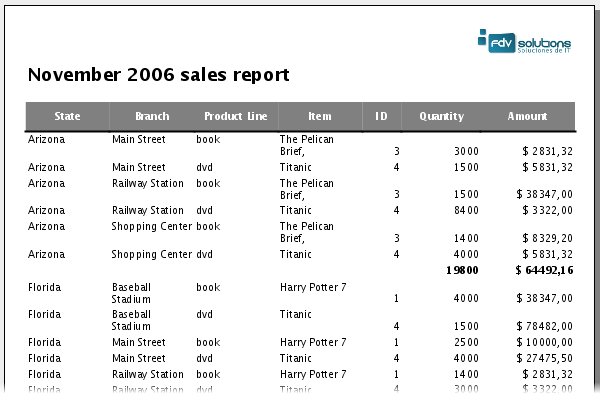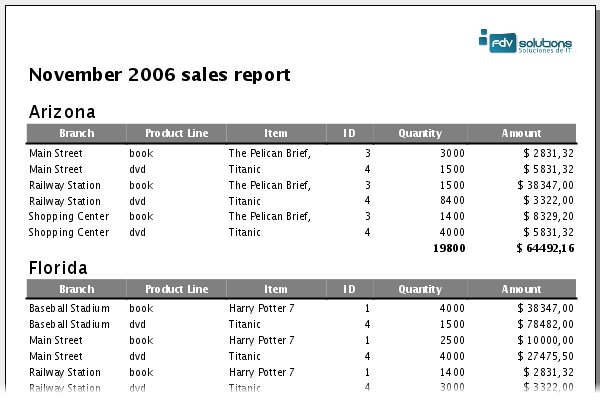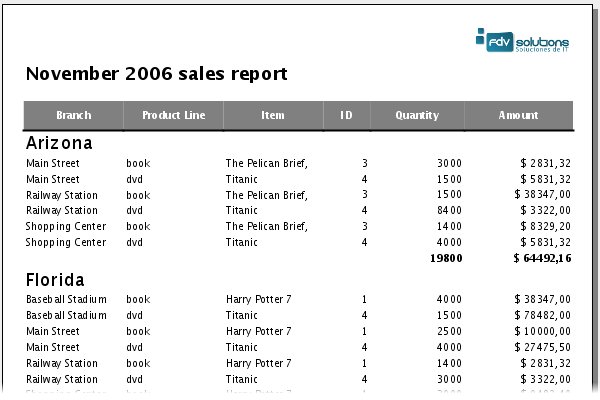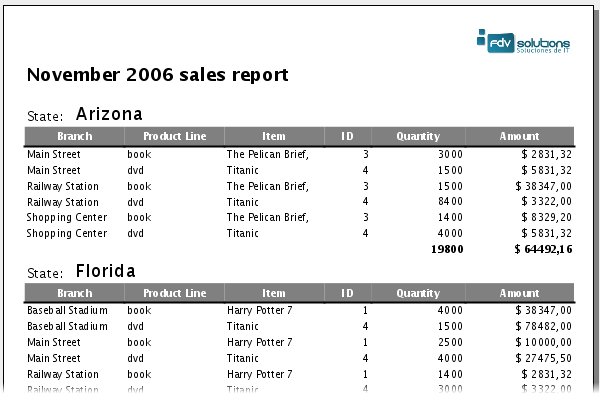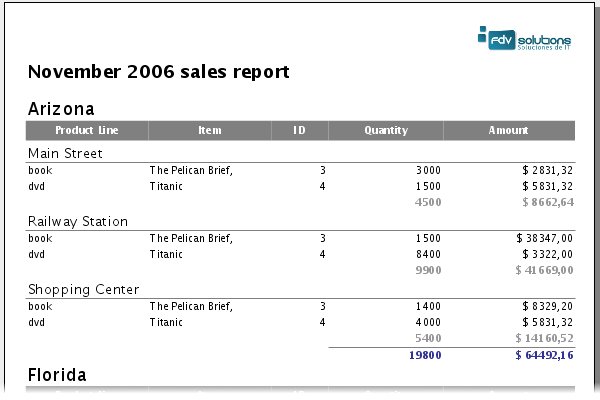Grouping Styles
Grouping Styles
DynamicJasper comes with predefined grouping layouts. Different combinations in layouts among nested groups can give to your reports a high visual impact.
Content
- 1 group
- 2 groups and more…
- Layouts table
The simplest case: 1 group
Default layout
Code GroupsReportTestG1T1
...
drb.setPrintColumnNames(true); // "drb" is the DynamicReportBuilder
...
ColumnsGroup g1 = gb1.setCriteriaColumn((PropertyColumn) columnState)
.addFooterVariable(columnAmount,ColumnsGroupVariableOperation.SUM,headerVariables)
.addFooterVariable(columnaQuantity,ColumnsGroupVariableOperation.SUM,headerVariables)
.setGroupLayout(GroupLayout.DEFAULT)
.build();
Key Points
| Atribute | Value | Description |
|---|---|---|
| printColumnNames (on “drb”) | true | The column names will be shown at the top of each page |
| groupLayout (on group) | DEFAULT | |
| footerVariable | SUM on column Quanity and Amount | On each group break, the sum of each column |
Sample snapshot
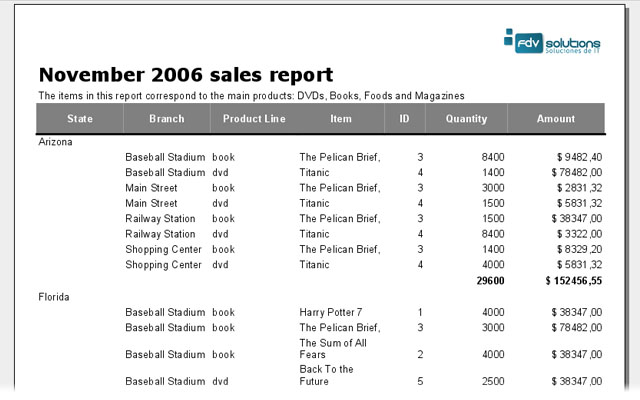
Default With Headers (on each group break) Layout
Code GroupsReportTestG1T2
...
drb.setPrintColumnNames(false); // "drb" is the DynamicReportBuilder
...
ColumnsGroup g1 = gb1.setCriteriaColumn((PropertyColumn) columnState)
.addFooterVariable(columnAmount,ColumnsGroupVariableOperation.SUM,headerVariables)
.addFooterVariable(columnaQuantity,ColumnsGroupVariableOperation.SUM,headerVariables)
.setGroupLayout(GroupLayout.DEFAULT_WITH_HEADER)
.build();
Key Points
| Atribute | Value | Description |
|---|---|---|
| printColumnNames (on “drb”) | false | Because each group prints its own header, we dont need this. |
| groupLayout (on group) | DEFAULT_WITH_HEADER |
Sample snapshot
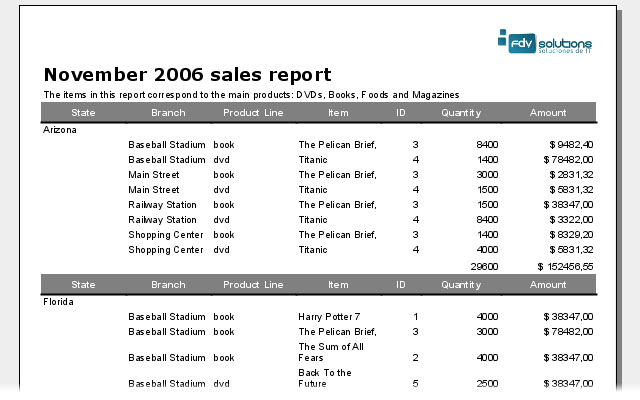
Empty layout (grouped column gets hidden)
Code GroupsReportTestG1T3
...
drb.setPrintColumnNames(true); // "drb" is the DynamicReportBuilder
...
ColumnsGroup g1 = gb1.setCriteriaColumn((PropertyColumn) columnState)
.addFooterVariable(columnAmount,ColumnsGroupVariableOperation.SUM,headerVariables)
.addFooterVariable(columnaQuantity,ColumnsGroupVariableOperation.SUM,headerVariables)
.setGroupLayout(GroupLayout.EMPTY)
.build();
Key Points
| Atribute | Value | Description |
|---|---|---|
| printColumnNames (on “drb”) | true | The column names will be shown at the top of each page |
| groupLayout (on group) | EMPTY | makes the column used as grouping criteria to be hidden. Note that on each group breaks there are totals for that group |
Sample snapshot
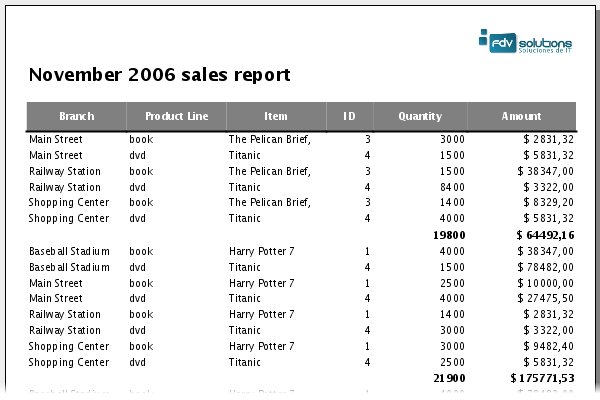
Simple Value For Each layout
Code GroupsReportTestG1T4
...
drb.setPrintColumnNames(true); // "drb" is the DynamicReportBuilder
...
ColumnsGroup g1 = gb1.setCriteriaColumn((PropertyColumn) columnState)
.addFooterVariable(columnAmount,ColumnsGroupVariableOperation.SUM,headerVariables)
.addFooterVariable(columnaQuantity,ColumnsGroupVariableOperation.SUM,headerVariables)
.setGroupLayout(GroupLayout.VALUE_FOR_EACH)
.build();
Key Points
| Atribute | Value | Description |
|---|---|---|
| printColumnNames (on “drb”) | true | The column names will be shown at the top of each page |
| groupLayout (on group) | VALUE_FOR_EACH | The column used as grouping criteria repeats its value on each row. |
Sample snapshot
[Simple Value For Each With Headers layout]
Code GroupsReportTestG1T5
...
drb.setPrintColumnNames(false); // "drb" is the DynamicReportBuilder
...
ColumnsGroup g1 = gb1.setCriteriaColumn((PropertyColumn) columnState)
.addFooterVariable(columnAmount,ColumnsGroupVariableOperation.SUM,headerVariables)
.addFooterVariable(columnaQuantity,ColumnsGroupVariableOperation.SUM,headerVariables)
.setGroupLayout(GroupLayout.VALUE_FOR_EACH_WITH_HEADERS) // set layout style
.build();
Key Points
| Atribute | Value | Description |
|---|---|---|
| printColumnNames (on “drb”) | false | Because every group break will add its own headers |
| groupLayout (on group) | VALUE_FOR_EACH_WITH_HEADERS | The column used as grouping criteria repeats its value on each row. Headers are printed on every group break. |
Sample snapshot
Value In Header layout
Code GroupsReportTestG1T6
...
drb.setPrintColumnNames(true); // "drb" is the DynamicReportBuilder
...
columnState.setStyle(titleStyle); //Give a special style to the grouping column (bigger font)
...
ColumnsGroup g1 = gb1.setCriteriaColumn((PropertyColumn) columnState)
.addFooterVariable(columnAmount,ColumnsGroupVariableOperation.SUM,headerVariables)
.addFooterVariable(columnaQuantity,ColumnsGroupVariableOperation.SUM,headerVariables)
.setGroupLayout(GroupLayout.VALUE_IN_HEADER) // set layout style
.build();
Key Points
| Atribute | Value | Description |
|---|---|---|
| printColumnNames (on “drb”) | true | Just once on each page. |
| groupLayout (on group) | VALUE_IN_HEADER | The grouping column gets hidden but on each group break the grouping column current value is printed in a separated line. |
| style (of the grouping column) | A different style from the rest of the columns |
Sample snapshot
Value In Header With Headers layout
Code GroupsReportTestG1T7
...
drb.setPrintColumnNames(false); // "drb" is the DynamicReportBuilder
...
columnState.setStyle(titleStyle); //Give a special style to the grouping column (bigger font)
...
ColumnsGroup g1 = gb1.setCriteriaColumn((PropertyColumn) columnState)
.addFooterVariable(columnAmount,ColumnsGroupVariableOperation.SUM,headerVariables)
.addFooterVariable(columnaQuantity,ColumnsGroupVariableOperation.SUM,headerVariables)
.setGroupLayout(GroupLayout.VALUE_IN_HEADER_WITH_HEADERS) // set layout style
.build();
Key Points
| Atribute | Value | Description |
|---|---|---|
| printColumnNames (on “drb”) | false | Because every group break will add its own headers |
| groupLayout (on group) | VALUE_IN_HEADER_WITH_HEADERS | The grouping column gets hidden but on each group break the grouping column current value is printed right before the headers. |
| style (of the grouping column) | A different style from the rest of the columns |
Sample snapshot
Value In Header With Headers And Column Name layout
Code GroupsReportTestG1T8
...
drb.setPrintColumnNames(false); // "drb" is the DynamicReportBuilder
...
columnState.setStyle(titleStyle); //Give a special style to the grouping column detail (bigger font)
columnState.setHeaderStyle(titleStyle); //Give a special style to the grouping column tile (bigger font)
columnState.setWidth(new Integer(85));
...
ColumnsGroup g1 = gb1.setCriteriaColumn((PropertyColumn) columnState)
.addFooterVariable(columnAmount,ColumnsGroupVariableOperation.SUM,headerVariables)
.addFooterVariable(columnaQuantity,ColumnsGroupVariableOperation.SUM,headerVariables)
.setGroupLayout(GroupLayout.VALUE_IN_HEADER_WITH_HEADERS_AND_COLUMN_NAME) // set layout style
.build();
Key Points
| Atribute | Value | Description |
|---|---|---|
| printColumnNames (on “drb”) | false | Because every group break will add its own headers |
| groupLayout (on group) | VALUE_IN_HEADER_WITH_ HEADERS_AND_COLUMN_NAME |
The grouping column gets hidden but on each group break the grouping column current value is printed right before the headers. |
| style (of the grouping column) | A different style from the rest of the columns | |
| heaedrStyle (of the grouping column) | A different header style from the rest of the columns | |
| width (of the grouping column) | 50 | This layout uses the column width attribute to set the title with, the value gets the rest of space left. |
Sample snapshot
Getting serious: 2 groups
As the number of group grows, different combinations of grouping layouts can result in high-end designs.
Value In Header With Header and Default layouts
Code GroupsReportTestG2T1
Key Points
| Atribute | Value | Description |
|---|---|---|
| printColumnNames (on “drb”) | false | Because every group break will add its own headers |
| groupLayout (on group 1) | VALUE_IN_HEADER_WITH_HEADERS | The grouping column gets hidden but on each group break the grouping column current value is printed right before the headers. |
| groupLayout (on group 2) | VALUE_IN_HEADER | The grouping column gets hidden but on each group break the grouping column current value is printed in a separated line. |
| style (of the grouping column for group 1) | A different style from the rest of the columns | |
| style (of the grouping column for group 2) | A different style from the rest of the columns | |
| heaedrStyle (of the grouping column 1) | A different header style from the rest of the columns | |
| heaedrStyle (of the grouping column 2) | A different header style from the rest of the columns |
Sample snapshot
In this case, first group is using VALUE_IN_HEADER_WITH_HEADERS layout and second group is using VALUE_IN_HEADER
Layouts Table
Combining of the different GroupLayout possibilities with nested groups can end in very interesting results
The following matrix shows the different aspects used in each template.
| Template | show Value In Header | show Value For Each Row | show ColumnName | hide Column | printHeaders |
|---|---|---|---|---|---|
| EMPTY | NO | NO | NO | YES | NO |
| DEFAULT | YES | NO | NO | NO | NO |
| DEFAULT_WITH_HEADER | YES | NO | NO | YES | NO |
| VALUE_IN_HEADER_WITH_HEADERS | YES | NO | NO | YES | YES |
| VALUE_IN_HEADER_WITH_HEADERS _AND_COLUMN_NAME |
YES | NO | YES | YES | YES |
| VALUE_FOR_EACH | NO | YES | NO | NO | NO |
| VALUE_FOR_EACH_WITH_HEADERS | NO | YES | NO | NO | YES |
| VALUE_IN_HEADER_AND_FOR_EACH | YES | YES | NO | NO | NO |
| VALUE_IN_HEADER_AND_FOR_EACH_WITH_HEADERS | YES | YES | NO | NO | YES |